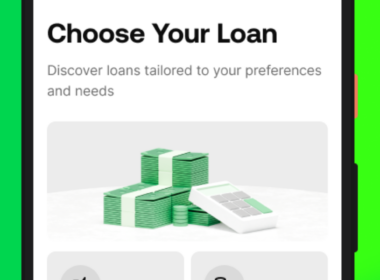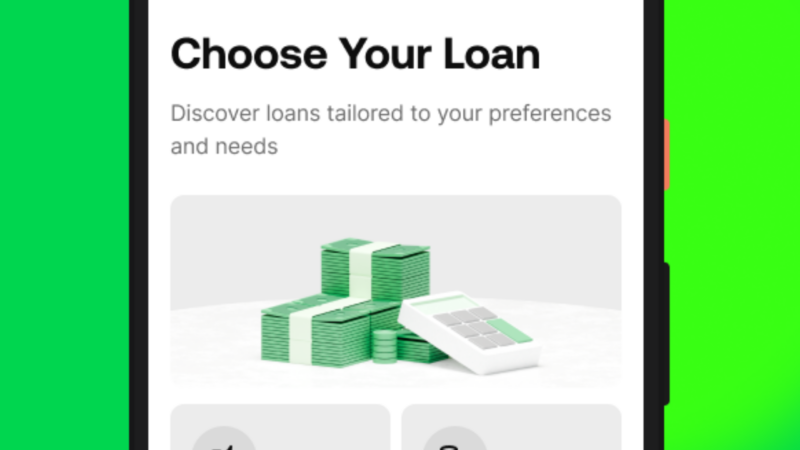Need a loan? The Kwara App makes borrowing simple. Follow these steps to get started:
🚀 Accessing Loans on Kwara
- Log In: Open the Kwara App and log in.
- Tap Loans Made Instant: On the home screen, tap the Loans Made Instant button.
- Get Started: After the walkthrough, tap on Get Started.
💸 Short-Term Borrowing with Kwara
- Instant Loan: For short-term borrowing, tap on the Instant Loan option.
- Enter Amount: Key in the amount you wish to borrow.
- Submit Application: Confirm the loan terms and tap the Submit Application button.
🕰 Long-Term Borrowing with Kwara
- Long-Term Loan: Tap on the Long-Term Loan option for long-term borrowing.
- Review Terms: Enter the amount you wish to borrow and use the loan calculator to adjust repayment details.
- Add Guarantors: Depending on the loan terms, add guarantors and required documents for loan collateral.
- Submit Application: Once all details are filled in, tap on Submit Loan Application.
⏳ Loan Approval Status
- Approval Time: Long-term loans take more time to get approved. Expect feedback from your SACCO on when the loan status will be updated.
Borrowing money with the Kwara App is easy and fast. Get the funds you need and manage your loans efficiently with Kwara.