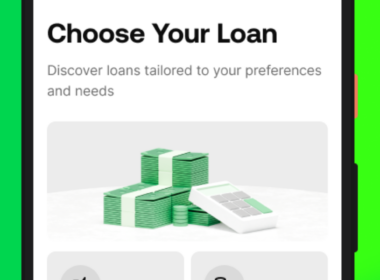Need assistance? Here’s how to contact Kwara Support:
💬 Accessing Help on Kwara
- Help Button: On the log-in screen, tap the Help button on the right-hand side.
- Profile Icon: Once logged in, tap the profile icon at the top right-hand side of the app.
📞 Contact Us
- Scroll Down: Scroll to the bottom and tap the Contact Us button.
- Customer Support: Speak to one of our Customer Support Agents.
Getting help from Kwara is simple and quick. Reach out to us for any assistance you need.