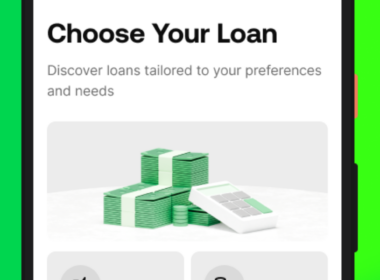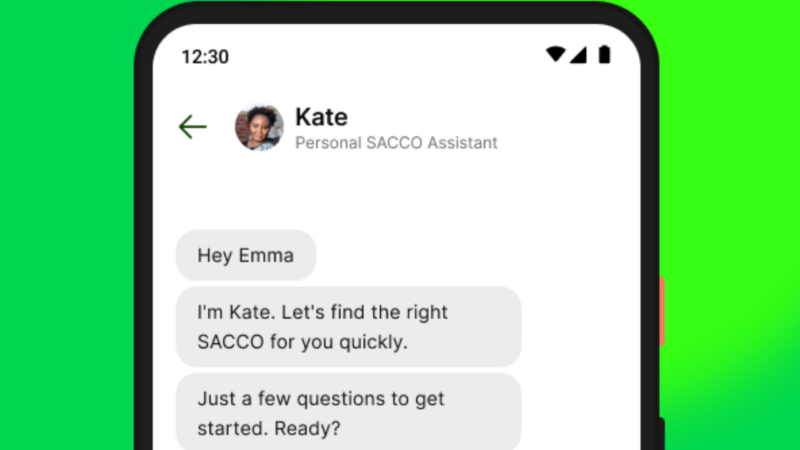Joining a SACCO has never been easier! Follow these quick steps to get started with the Kwara App and join the best SACCOs in Kenya.
🚀 Getting Started with the Kwara App
- Log In: Open the Kwara App and log in.
- Create Profile: Set up your profile to begin your SACCO journey.
🔍 SACCO Selection Options in the Kwara App
- Join a SACCO: Tap the Join a SACCO card on the home screen.
- Existing Member: If you’re already a member of a SACCO on Kwara, tap your profile and select Add a new SACCO to join another SACCO.
🤖 SACCO Assistant Recommendation
- Get Help: Not sure where to start? Let Kwara’s SACCO assistant, Kate, help you out.
- Tap Get Started: Meet Kate and get personalized SACCO recommendations.
✅ Membership Confirmation Process
- Fill Details: Enter your personal info and pay the membership fee.
- Await Approval: Your application will be reviewed and’ll get a confirmation soon.
- Favorite: Mark the SACCO as a favorite for easy access later.
🔍 Searching and Joining a SACCO
- Search: Know which SACCO you want to join? Use the search bar to find it quickly.
- Kwara Community: Tap on the SACCO within the Kwara Community to view information and apply for membership.
- Off the Network: If your SACCO isn’t on Kwara, provide details to bring them in.
- Explore: Check out trending SACCOs and find new opportunities.
⏱ Membership Status Update
- Approval Time: Depending on the SACCO’s review, your membership status will be communicated within 24-48 hours.
Following these steps, you can easily join a SACCO with the Kwara App. Whether you’re looking to save, invest, or borrow, Kwara connects you with the best SACCOs in Kenya. Start your journey today and experience the benefits of community savings with Kwara!