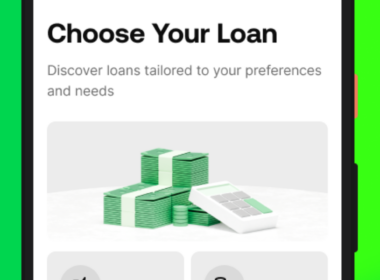Welcome to a groundbreaking era in financial management! Kwara is thrilled to introduce an industry-first feature that simplifies how you manage multiple SACCO memberships. No more platform juggling – now, with just one phone number and your national ID, you can access all your SACCOs effortlessly. In this guide, we’ll walk you through the simple steps to make the most of this revolutionary feature.
Using the Kwara App:
- Open and Log In:
- Launch the Kwara app on your device.
- Log in using your credentials.
- Navigate to “My SACCOs”:
- On the homepage, locate the quick actions menu.
- Click on “My SACCOs,” which is highlighted in orange.
- Activate Another SACCO:
- A pop-up will display all the SACCOs you are registered in.
- Choose the SACCO you wish to activate (usually the non-greyed-out option).
- Enter your national ID when prompted, followed by the OTP.
- Once the OTP is entered, congratulations! You’ve successfully activated the other SACCO.
- Switching Between SACCOs:
- After activation, no additional steps are needed to switch between SACCOs.
- Click on “My SACCOs” in the quick actions menu.
- Select the SACCO you want to change to, and the app will load the homepage of the selected SACCO.
Using USSD (341#)
- Accessing My Other SACCOs:
- Dial *341# from your mobile phone.
- Select option 9, “My Other SACCOs.”
- A list of your registered SACCOs will appear under “Select your SACCO profile.”
- Switching to Another SACCO:
- Choose the SACCO you wish to view.
- Log in (dial *341#) to access the selected SACCO.
- Activating Another SACCO via USSD:
- Dial *341# from your mobile phone.
- Select option 9 to choose the Sacco you want to activate.
- Input your national ID when prompted.
- Log in to the selected Sacco by dialing *341# again.
Automatic Activation
If you are a first-time Kwara user and your phone number and ID are registered with more than one SACCO under Kwara, rejoice! You will be automatically activated on all SACCOs you belong to.
Conclusion
Bid farewell to the ordinary – this is your guide to navigating Kwara’s Industry-First Multiple Membership feature. Experience the revolution in managing multiple SACCO memberships effortlessly and efficiently. Your financial journey has never been this seamless!