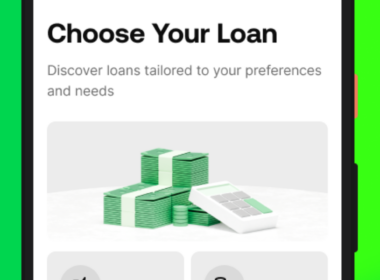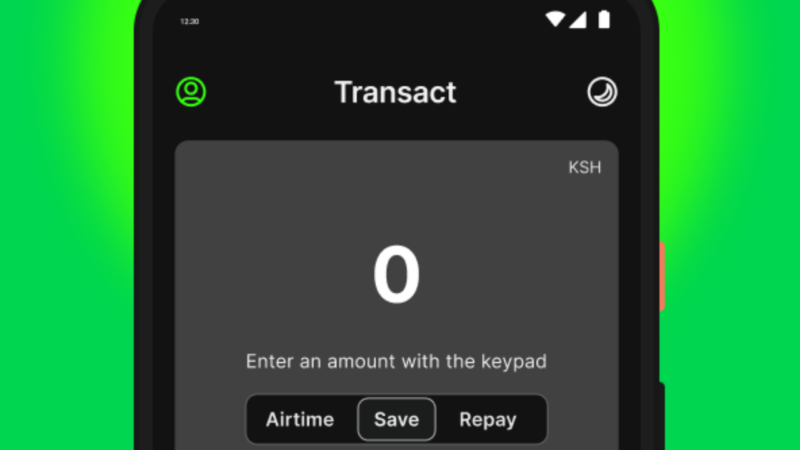Buying airtime with the Kwara App is quick and easy! Follow these simple steps:
🚀 Getting Started with the Kwara App
- Log In: Open the Kwara App and log in.
- Tap Transact: On the home screen, tap the Transact button.
💸 Entering Airtime Amount and Recipient Details
- Enter Amount: Type in the airtime amount you want to buy.
- Enter Number: Input the phone number for which you’re buying airtime.
✅ Confirm and Save Your Airtime Purchase
- Review Details: Double-check the purchase details.
- Press Continue: Confirm and complete your purchase.
- Save for Future: Tap Save Beneficiary to save the number for future purchases.
That’s it! You’ve bought airtime in just a few taps. Happy transacting with the Kwara App!