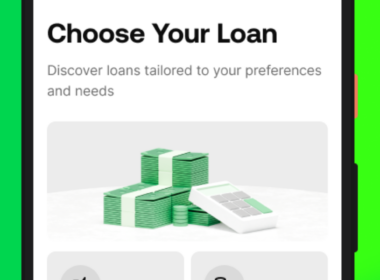Saving money is crucial for financial stability. Here’s how you can save with the Kwara App:
🚀 Initiating Savings with Kwara
- Log In: Open the Kwara App and log in.
- Tap Transact: On the home screen, tap the Transact button.
- Enter Amount: Tap the save button and type in the amount you want to save.
✅ Confirming Your Savings Account
- Select Account: Choose the Savings account you want to deposit into and tap Continue.
- Make Deposit: Confirm the deposit details and make the deposit.
🌟 Joining a SACCO for Non-Members
- Join a SACCO: If you’re not a SACCO member yet, tap on Join a SACCO and follow the steps to join one and start saving.
These easy steps make saving money with the Kwara App straightforward and convenient. Start saving today and achieve your financial goals with Kwara!